Boggler
Project
Boggle is an excellent little word game. If you haven't played before, here are some details on how to play.
Each round is played on a board of dice arranged in a square. Each player writes down as many words as they can composed of the connected letters on the board. Longer words are worth more points. Play lasts until a player reaches an agreed upon score or time limit is reached.
A board would look something like this.
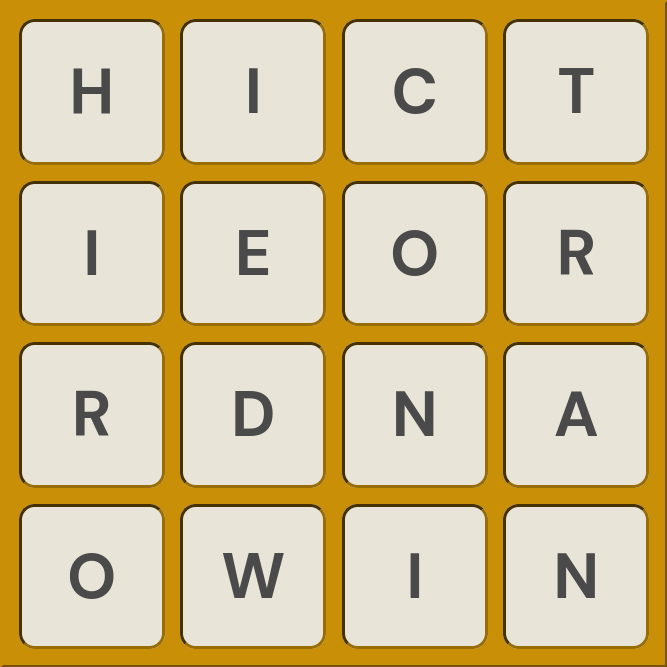
Anyway, I enjoyed playing the game a lot with my family growing up and it was always fun finding new or absurdly long words. Unfortunately after a round ends, the board is re-rolled never to be seen again leaving all those potential words lost to time. This is where the Boggler comes in.
If you don't care too much about the details, you can check out the live application at boggler.cblanken.dev. Have fun!
Features
The Boggler is first and foremost an application for solving Boggle boards. Just enter all the letters from your game board and click "solve". The application will check several dictionaries to provide you with a searchable table of all the available words from the board. This is great for finding the longest words or words that used a particular set of letters that you're interested in.
To follow along with the examples below, you can find the interactive board at https://boggler.cblanken.dev/board/solved/6dc8aaa7cb8bc0b12be3e8aeafcede64
Solved board table
Each solved board has an interactive board page where you can peruse all the available words in a table and filter the results however you see fit.
For example the word table for the example board above looks like this.
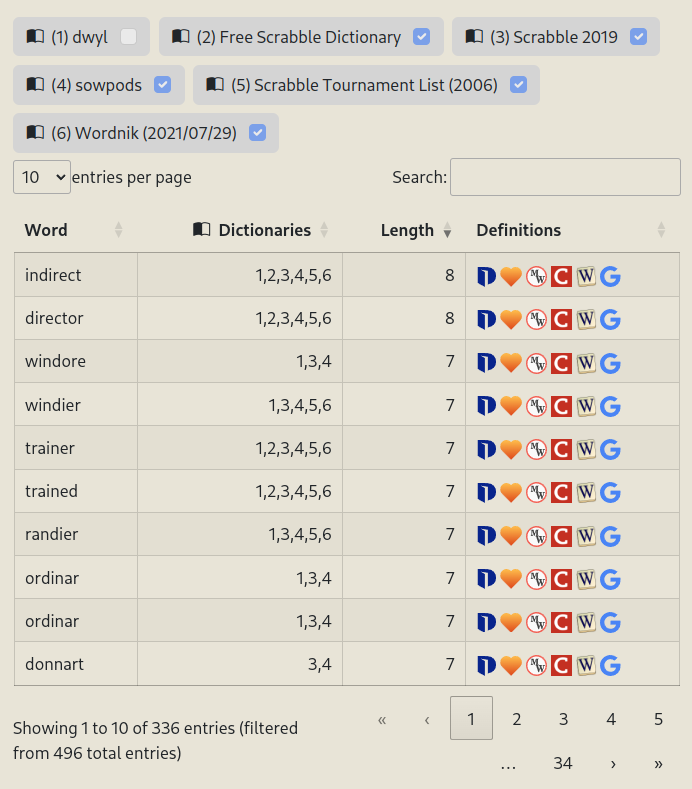
You can see in this example that the table is sorted by word length. A great way to find some of the cool words you might have missed.
Dictionaries
You'll notice there is also a series of dictionaries available to select from just above the table. If there are any you'd prefer not to use for your games, simply uncheck them from here.
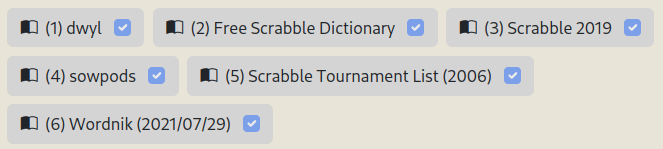
Personally, I've found them all to be relatively reliable with the exception of the dwyl dictionary. It's an open source English dictionary which you can read more about here. Unfortunately, it also contains many words that are invalid for Boggle. To read more about the other dictionaries, please see the Dictionary section on the homepage.
Heatmap
One of my favorite features is the heatmap. The heatmap displays how many times a letter was used by all the available words making it possible to pick out hotspots and identify some of the more useful letter combinations and patterns.
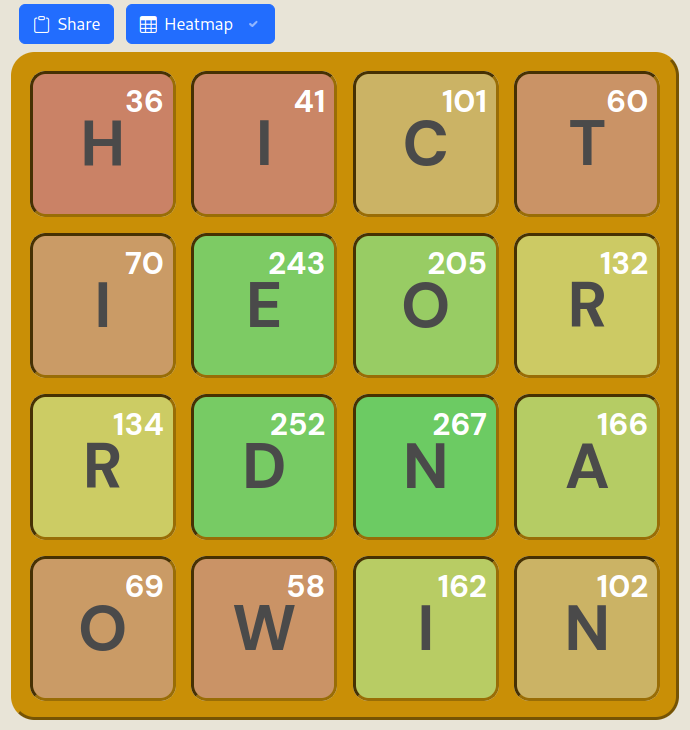
Filtering
There are a few methods for filtering the results of the solved board. The first being the aforementioned dictionary list. Words are only shown if at least one of the enabled dictionaries contains the word.
Another is the search bar available above the word table.
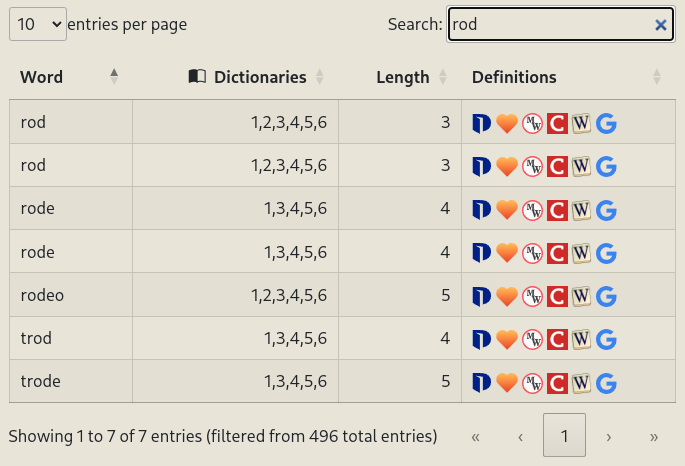
It isn't necessary to search for full words, you might have noticed searching for "rod" also shows words like "trod" and "trode". Words with the target letter sequence will be shown regardless of where the letters appear in the word.
And finally, the board itself also functions as a filter. To enable this, click
on any letter in the board to filter for words that pass through that letter.
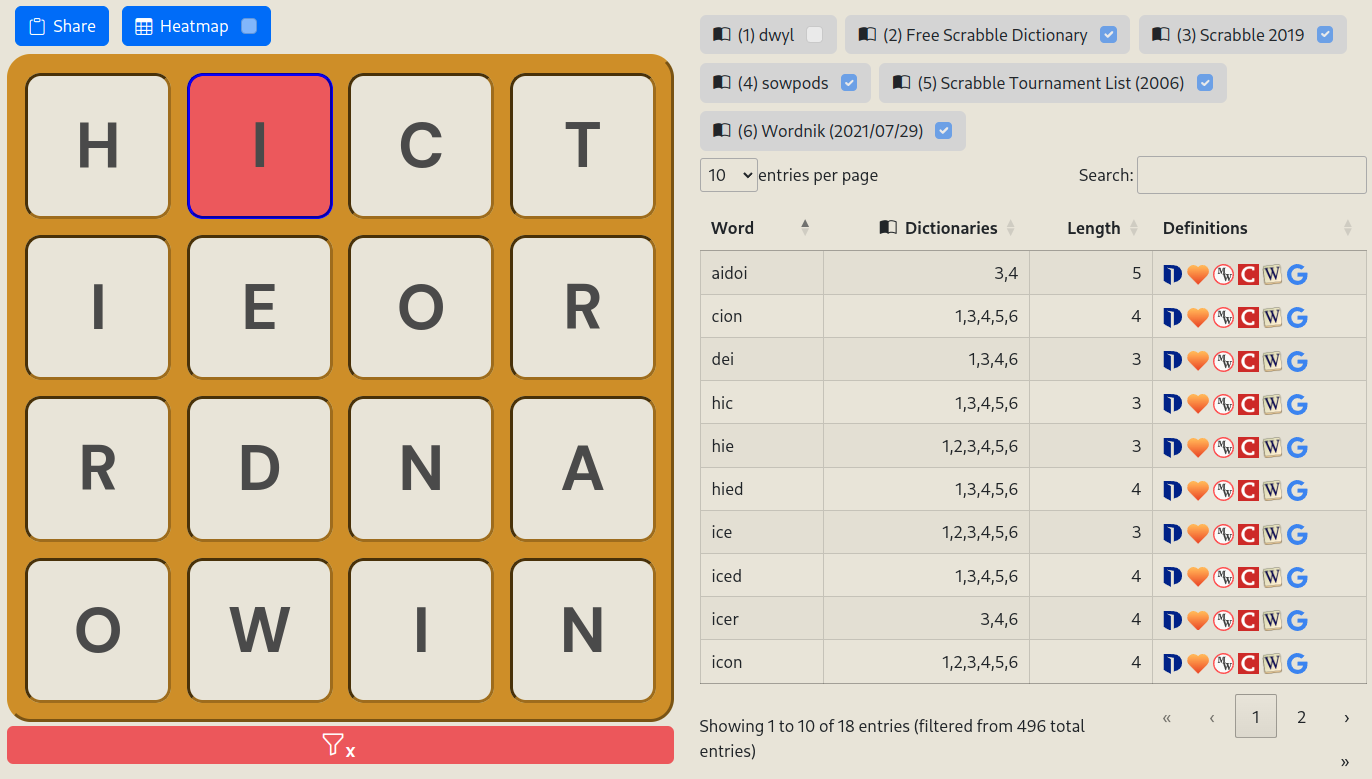
Clicking the red "filter" button below the board will remove the filter.
In this example, the letter "I" in the first row is selected, which is indicated by the red background color and blue border around the selected letter. The word table reflects all the words that pass through that "I".
Only a single letter can be filtered with this method. To find more complex letter combinations, you'll need to resort to using the table's search bar. However, they can be used in tandem.
Path tracing
Each word has a unique path on the board and clicking a word in the table will
render that path. For example one of the longest words for this board is
"indirect". The first letter of the word is indicated by a darker background
color. 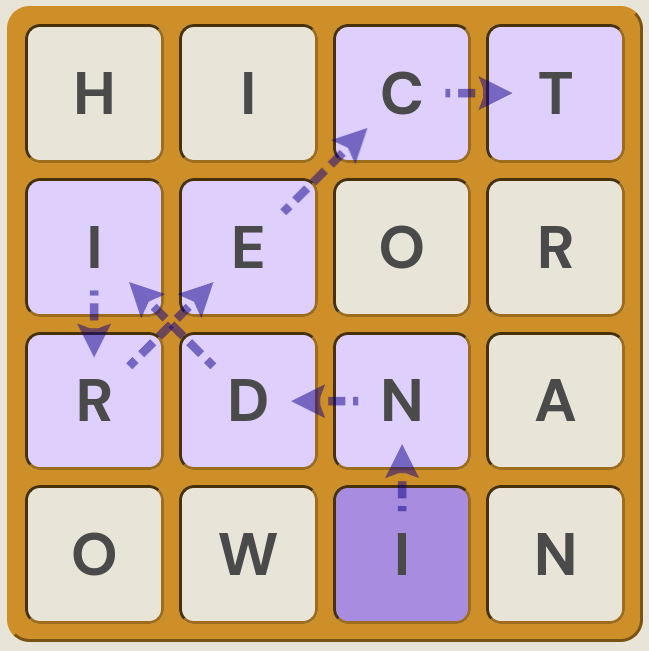
Saved boards
Solved boards are all saved in a database and can be viewed at https://boggler.cblanken.dev/solved. This means you can easily share any solved boards. Each solved board has a unique URL and you can either copy the URL directly or click the "Share" button above the board to automatically copy it to your clipboard.
The example we've been looking at is available at https://boggler.cblanken.dev/board/solved/6dc8aaa7cb8bc0b12be3e8aeafcede64
Technology
Boggler uses HTML and Flask's Jinja templating engine for composing content.
The board and dictionary data are backed by a SQLite database.
The styling uses custom CSS and some Bootstrap for a couple components.
Vanilla JavaScript is used in conjunction with the following JavaScript libraries for dynamic interaction with the board and tables.
- DataTables to display word and board tables
- LeaderLine to render the word path overlays